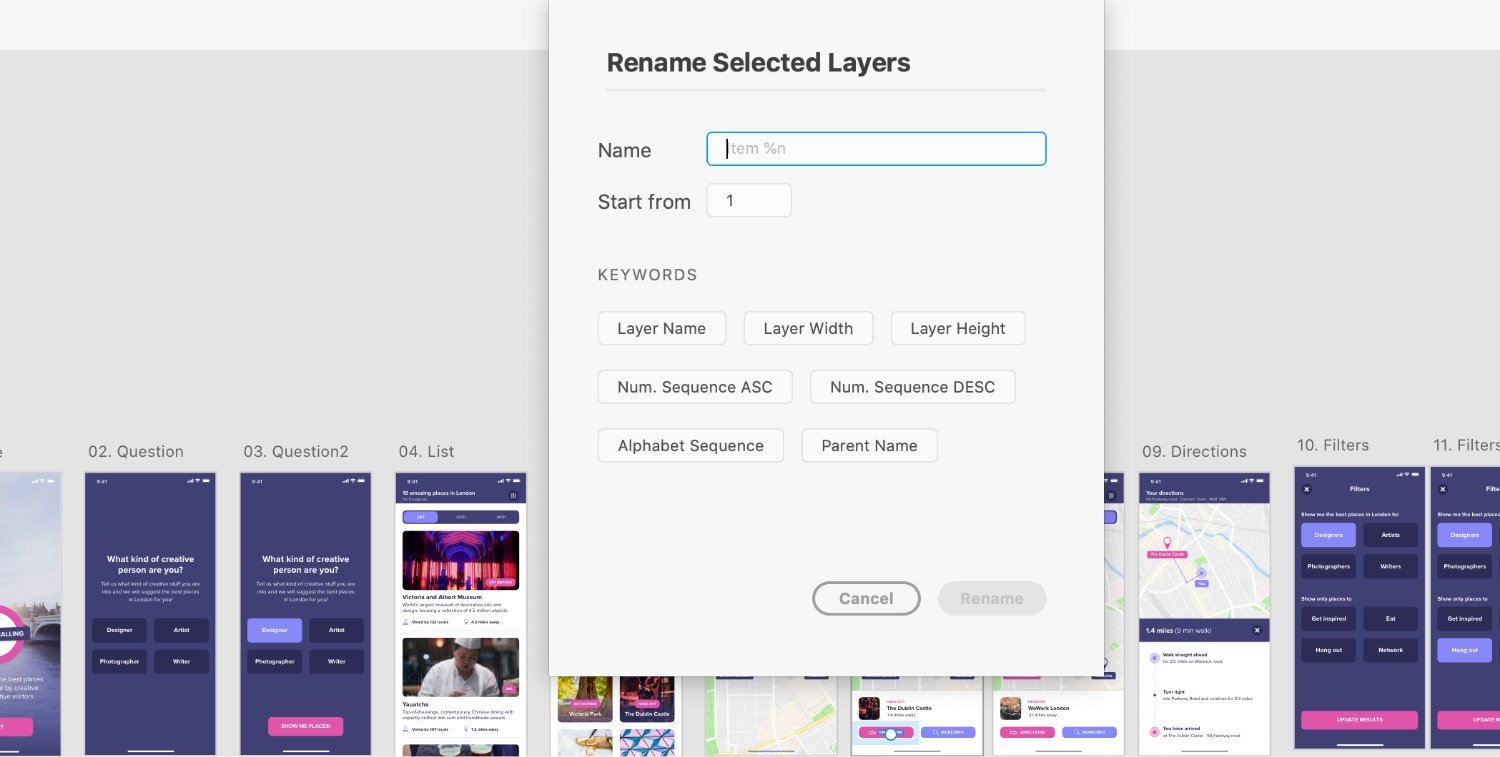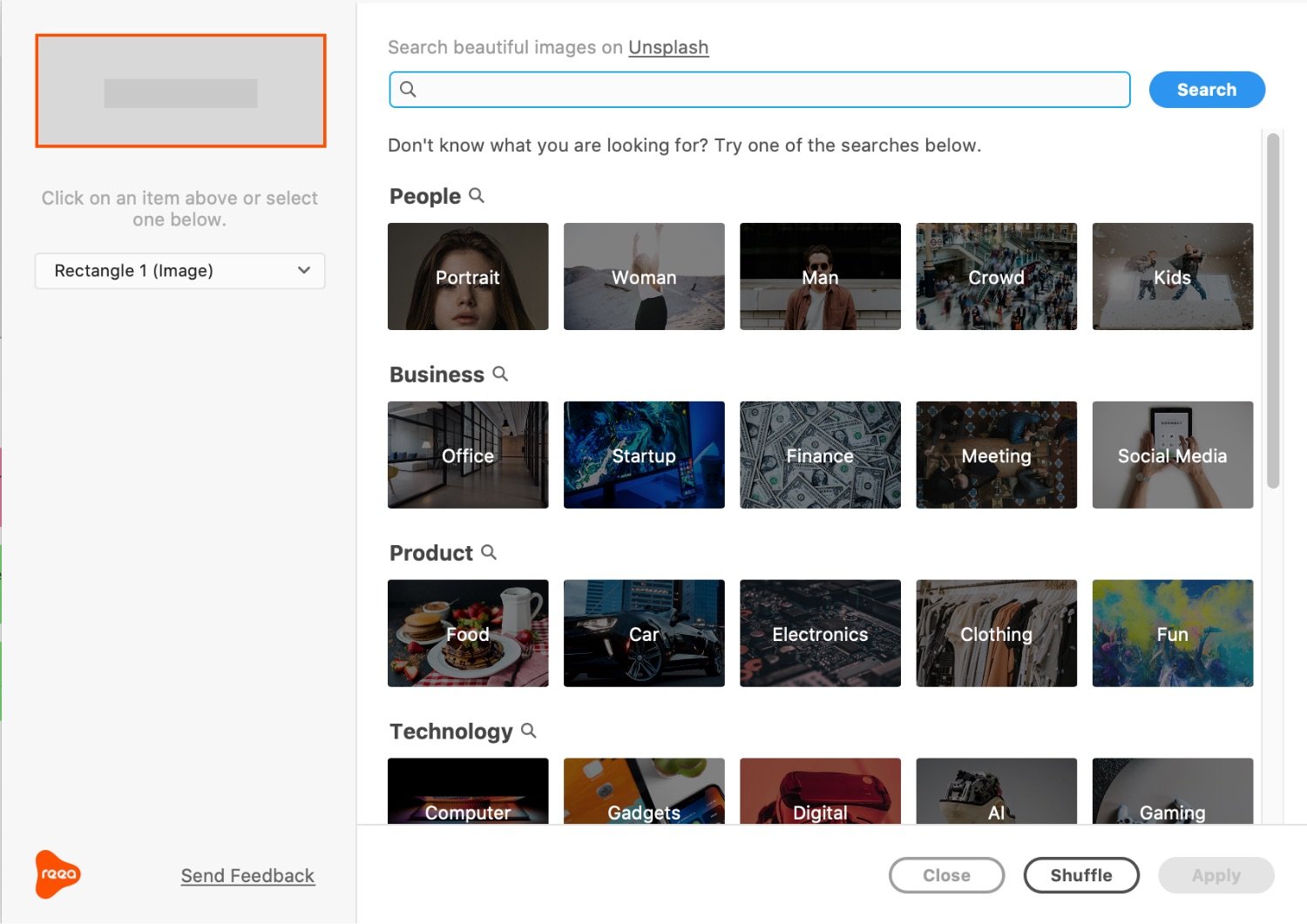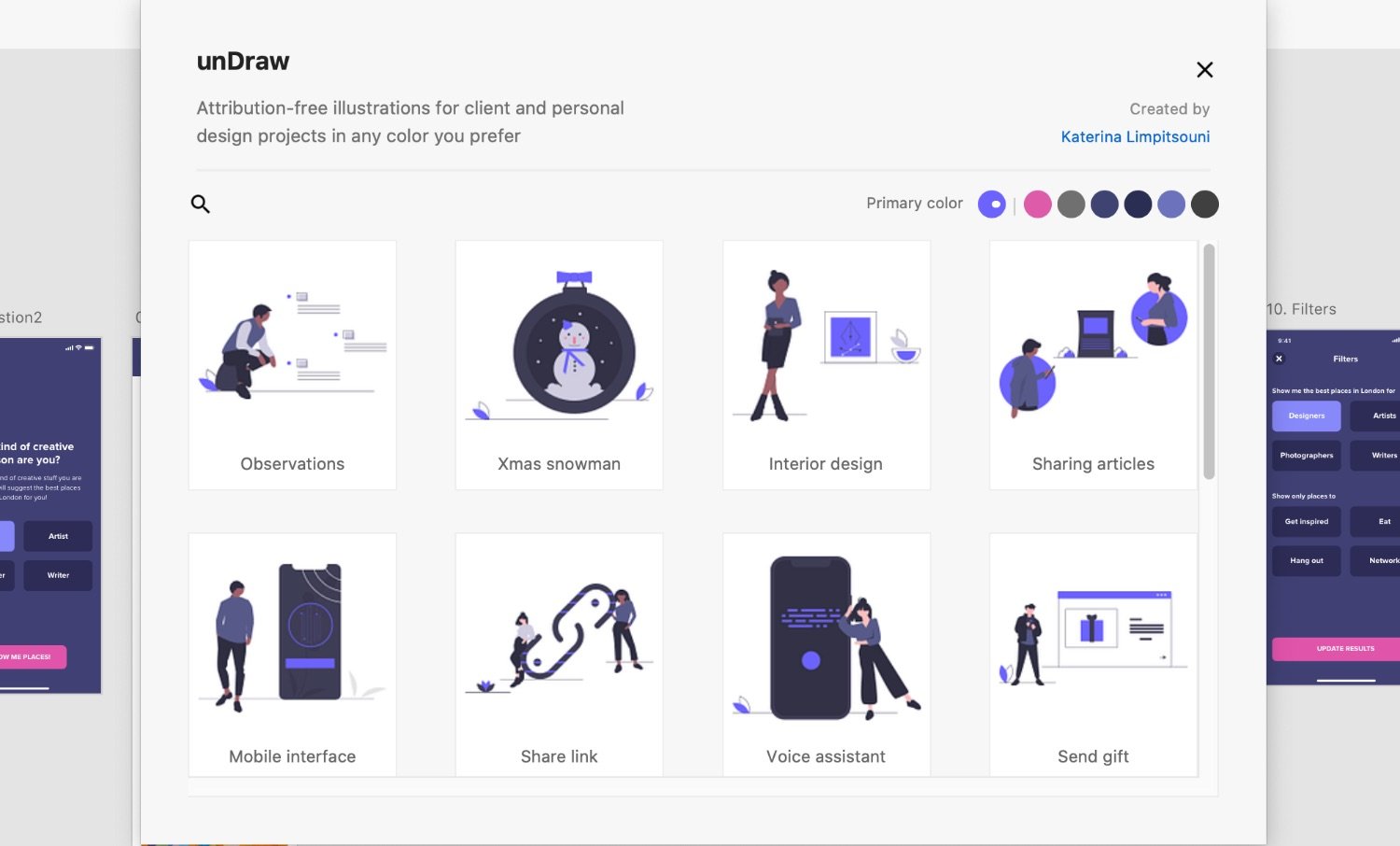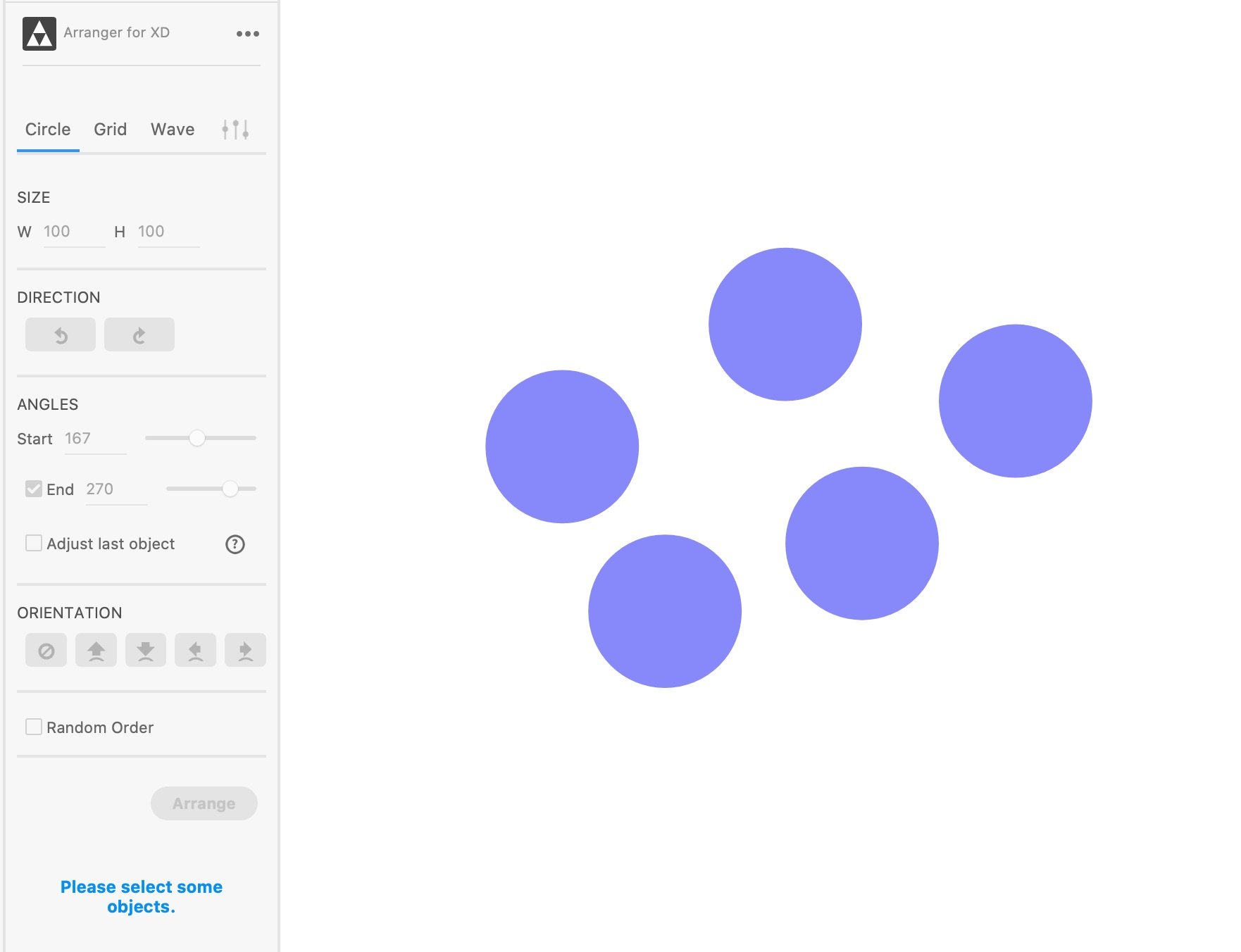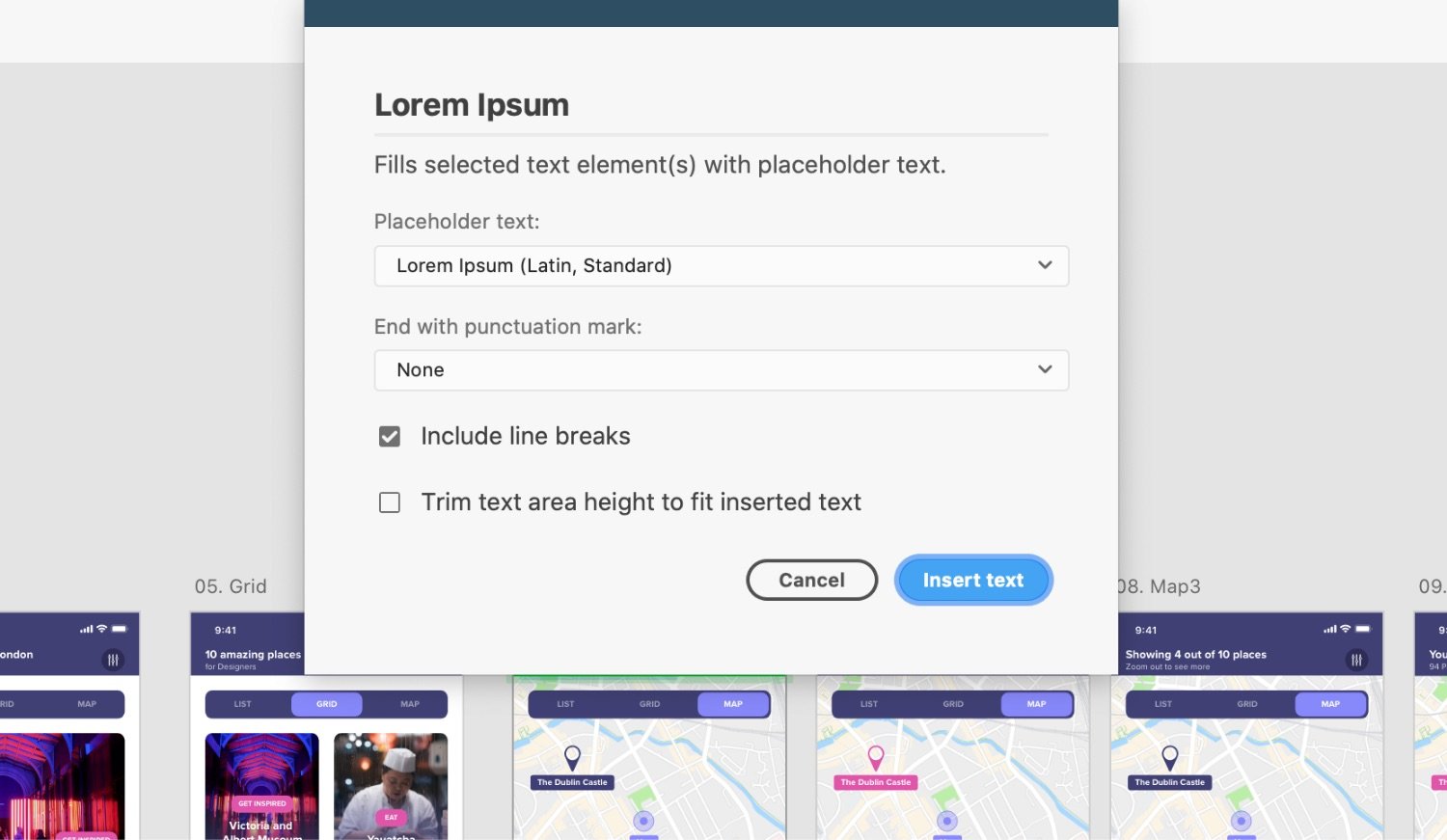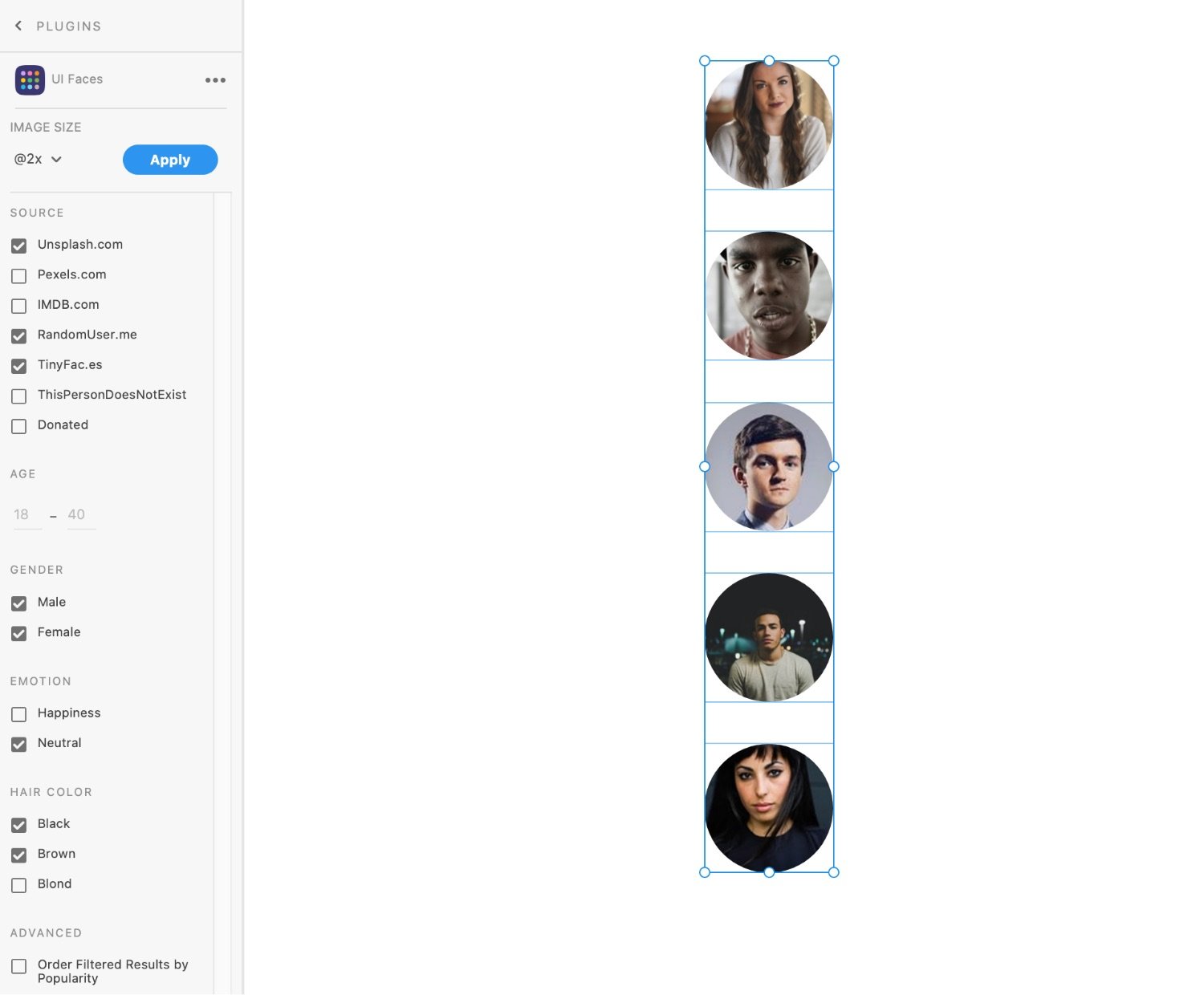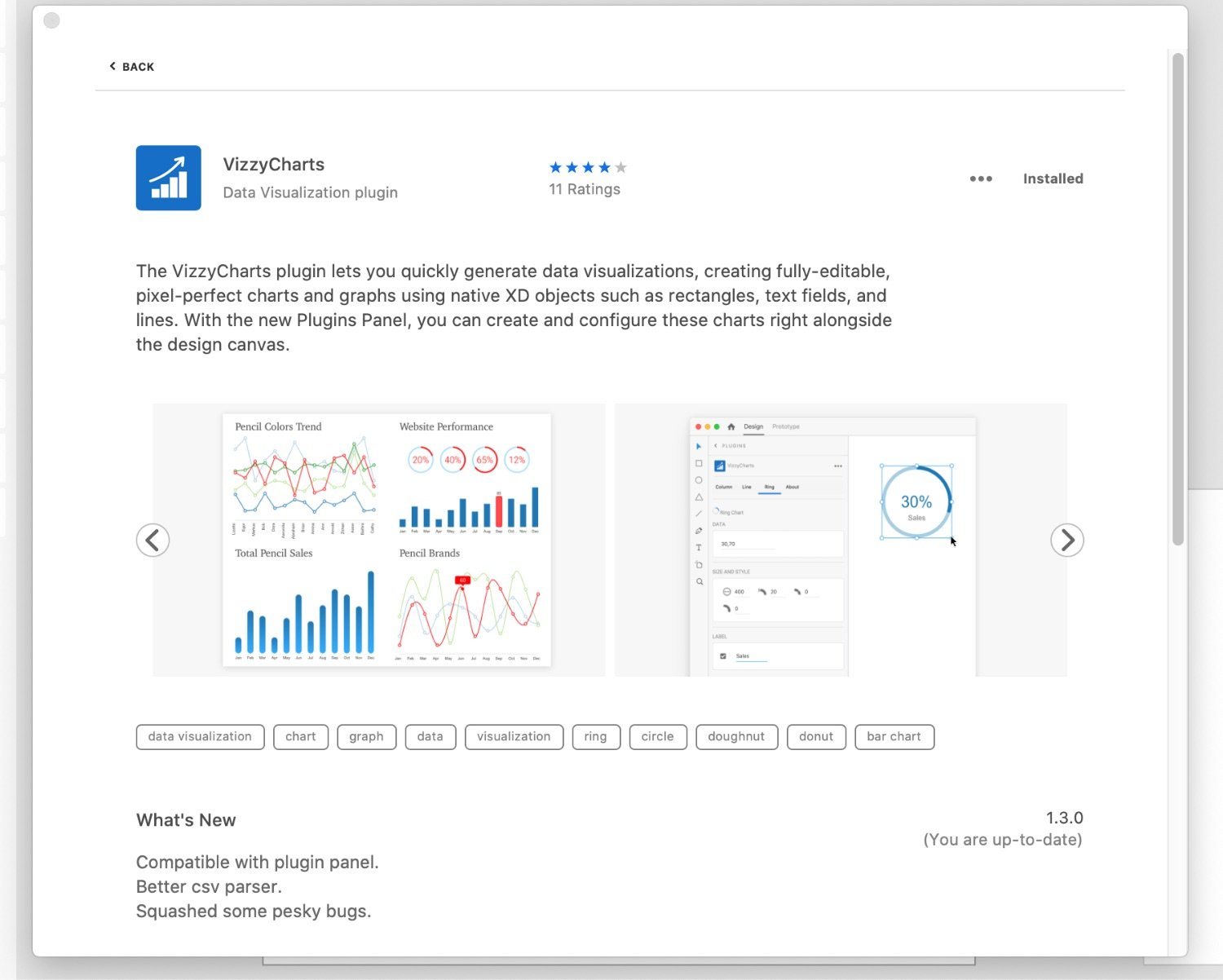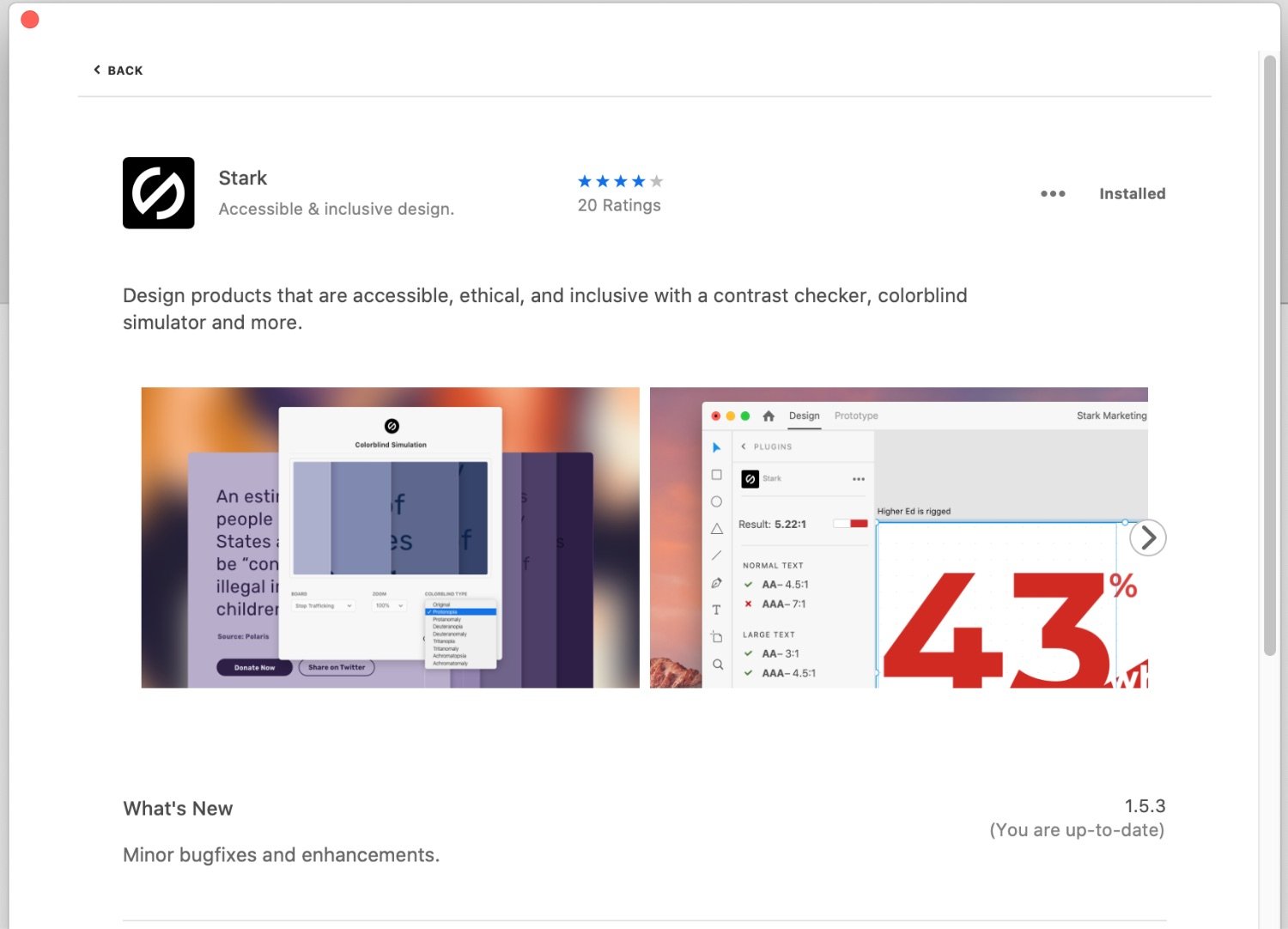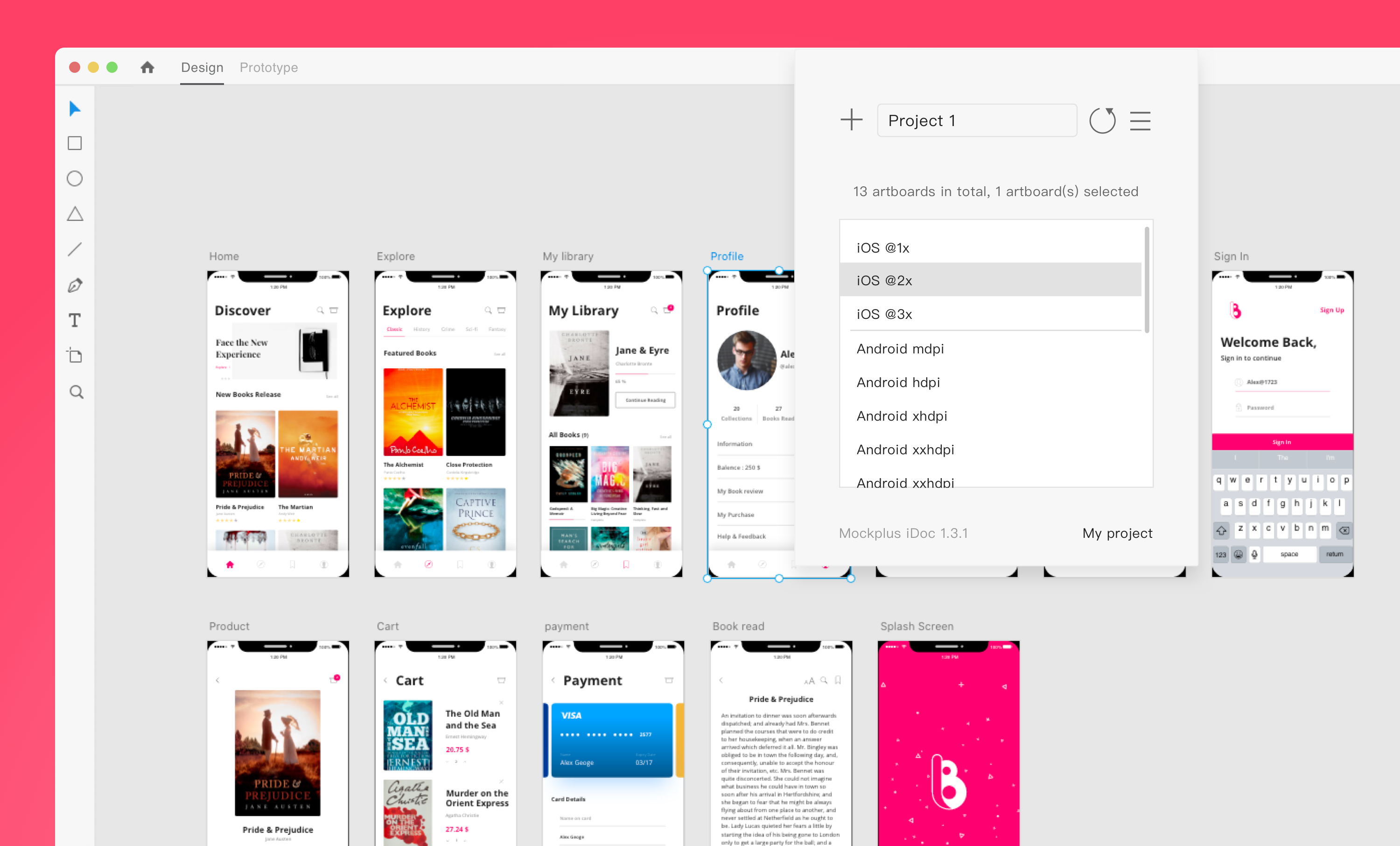10 of the best plugins for Adobe XD
Back in October 2018, Adobe launched its XD plugins ecosystem as one of the main features released at Adobe MAX.
It’s been a long awaited announcement by the XD community: thanks to plugins, users can have access to hundreds of additional features which are not available in the Adobe XD core app, greatly extending its power and capabilities.
Since their introduction, hundreds of plugins have been released, and the way users can browse, install, manage and use them within Adobe XD has evolved and improved a lot.
We spent quite a bit of time trying a lot of the plugins available and we came up with a short list of what we think are the most useful Adobe XD plugins out there at the moment.
This list is very likely to change and will surely grow over time. If you think we forgot to mention some great XD plugins, please let us know.
Rename It
With this XD plugin you can easily perform some of the actions that Adobe XD users have been wanting to do for some time.
With “Rename It” you can keep your layers tidy and organised by batch-renaming several layers by applying specific naming conventions.
Repetor
This plugin is perfect for those designers often using Adobe XD’s Repeat Grids (who doesn’t??). It allows you to easily generate and reorganise content inside a Repeat Grid.
It populates your texts objects with content coming from a wide range of categories. It pulls beautiful and free to use images from Unsplash straight into your shape objects.
It also allows you to change the order of each object included in your Repeat Grid.
unDraw
This plugin is very simple but extremely useful: it allows you to add amazing illustrations to your XD designs, without any attribution needed.
You can browse, choose the illustration that fits for your project, import it in your design and even edit it. All for free!
Arranger for XD
This plugin enables you to give specific arrangements to a group of objects on the canvas (as circle, grid or wave patterns).
You can create some pretty cool effects and compositions, although it takes a bit of time to learn how to use it. You can learn a few tricks on the developer’s website
Lorem Ipsum
This is a super simple plugin, I’m sure you can guess what it does without even reading this description.
It enables you to quickly place some dummy “Lorem ipsum” text into one or more text objects.
Super basic, but a big time saver.
UI Faces
This XD plugin allows you to easily place a wide range of avatars photos within your XD designs. You can use several filters in order to get exactly the kind of personas you want.
The photos come from different sources so make sure to check the license policies of each source before including them in your projects (some of them are fully free, some others might not).
Icons 4 Design
This plugin allows you to search through a massive collection of 5000+ free icons and place them in your XD projects.
The icons come from different sources, but it’s easy to get exactly what you want with a simple keyword search (in the example below, we searched for “user”).
Vizzy Charts
This plugin allows you to generate charts within your XD designs.
You can pull data from a .csv file, type in your own values or use the default settings.
You can create column, line and ring charts and customise each view using different settings.
Stark
Designing with accessibility in mind is something every designer should do, and this XD plugin is pretty useful when it comes to that.
Stark allows you to easily check the accessibility of your XD designs in terms of color blindness, contrast and more.
It’s mainly free but a paid version with extra features is also available.
Mockplus iDoc
If you are looking for a powerful design collaboration plugin, Mockplus iDoc is the solution you are looking for. With this XD plugin, you can export your design files directly to Mockplus iDoc.
Once exported, you can see all design tasks and workflows in a full-view storyboard, which helps you enhance the entire product design workflow in a very efficient way. Mockplus iDoc will automatically generate all the needed specs, assets and code snippets.
With real design files, you will also be able to use Mockplus iDoc to build hi-fi interactive prototypes.